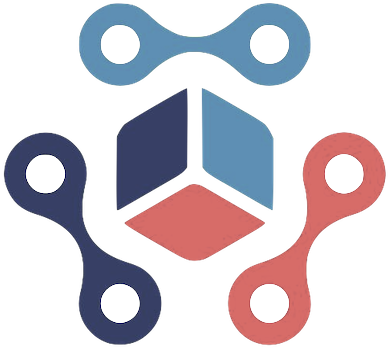The rise of the iPad has transformed a once simplistic device primarily meant for browsing and content consumption into a robust platform for creativity. With numerous apps designed specifically for artistic expression, individuals can harness the power of this device to bring their creative visions to life. In contrast to more well-known applications by Adobe that dominate the scene, this article explores a selection of lesser-known but equally impactful iPad apps that facilitate creativity across various forms of art and design.
Procreate stands out as a premier choice for those passionate about digital art. This application elevates the drawing experience by providing an extensive suite of brushes and tools that cater to artists at all levels, from novices to seasoned professionals. One of its major advantages lies in its user-friendly interface, which allows users to dive right into the creative process without an extensive learning curve. Procreate supports high-resolution canvases, a boon for professionals looking to print their works at stunning resolutions.
Additionally, features like QuickShape for geometric precision and StreamLine for fluid lines enhance the creative process, while tools like Drawing Assist and ColorDrop simplify intricate tasks. Procreate truly shines with its time-lapse feature, which enables artists to replay their creative journey, offering a unique opportunity for reflection and sharing their process with peers. The affordability of a one-time purchase price makes Procreate an accessible yet powerful tool for aspiring digital creators.
For those venturing into video editing, LumaFusion serves as an ideal upgrade from basic platforms like iMovie. This app is designed with indie filmmakers and content creators in mind, offering a versatile suite of features that allow for comprehensive, professional-grade video editing. LumaFusion allows for multi-layer editing in various resolutions, ensuring that creators can achieve high-quality outputs regardless of their project’s nature.
The intuitive interface invites users to experiment with effects, transitions, and audio enhancements, providing an all-in-one solution for video production. Users can customize their editing experience by working with different aspect ratios, catering to the growing demand for diverse content formats. The option to expand functionality further with purchases makes LumaFusion a flexible and powerful choice for serious video projects.
Canva democratizes the world of graphic design, allowing anyone, regardless of design experience, to create visually appealing content with ease. With a vast library of templates, Canva is an all-encompassing platform where users can create anything from social media graphics to presentations, leveraging over 250,000 templates.
The app incorporates user-friendly tools that empower creators to personalize their designs efficiently. Its AI-driven features, such as “Magic Switch” and “Magic Media,” simplify tedious tasks, transforming the design process into an engaging experience. While Canva offers a free version, a subscription unlocks premium features, catering to both casual users and professionals looking for high-level design tools.
Affinity Designer 2 takes graphic design to new heights with its unique blend of vector and pixel-based capabilities. The app is tailored for a wide array of creative professionals, including illustrators and game designers, making it a versatile tool in any designer’s arsenal. One of its key features is the ability to create custom typography with precise control, a must-have for any serious designer.
With support for the Apple Pencil and customizable shortcuts, Affinity Designer 2 prioritizes the user’s experience, ensuring smooth functionality and precise outputs. Its relatively low one-time payment further removes barriers for entry, making it an attractive option for those serious about digital design without the recurrent costs associated with many industry-standard applications.
Concepts provides a distinctive workspace for brainstorming and sketching ideas. Unlike traditional drawing apps, Concepts incorporates features such as Nudge, Slice, and Select tools that encourage creativity without the constraints of traditional drawing methods. The app is fundamentally a flexible canvas that allows for the exploration of ideas, making it perfect for designers and artists who thrive on experimentation.
Furthermore, with realistic drawing tools and measurement capabilities that accommodate real-world dimensions, Concepts aids users in translating their thoughts into tangible designs. While the basic functionalities are free, a subscription offers expanded creative options, catering to both casual users and those seeking advanced features.
The iPad has evolved into a powerful medium for creativity, providing a platform for artists, designers, and creators to express themselves in diverse and engaging ways. The apps discussed here demonstrate the breadth of possibility available to users, each offering a unique approach to creativity while remaining accessible. Whether you’re painting, editing videos, or designing graphics, there’s an iPad app to cater to your artistic needs, inviting everyone to unlock their creative potential.