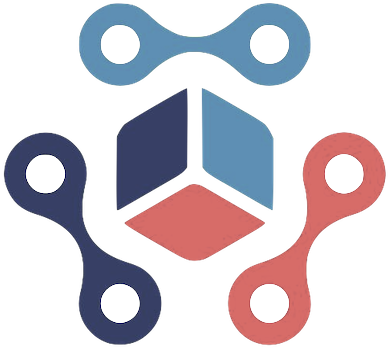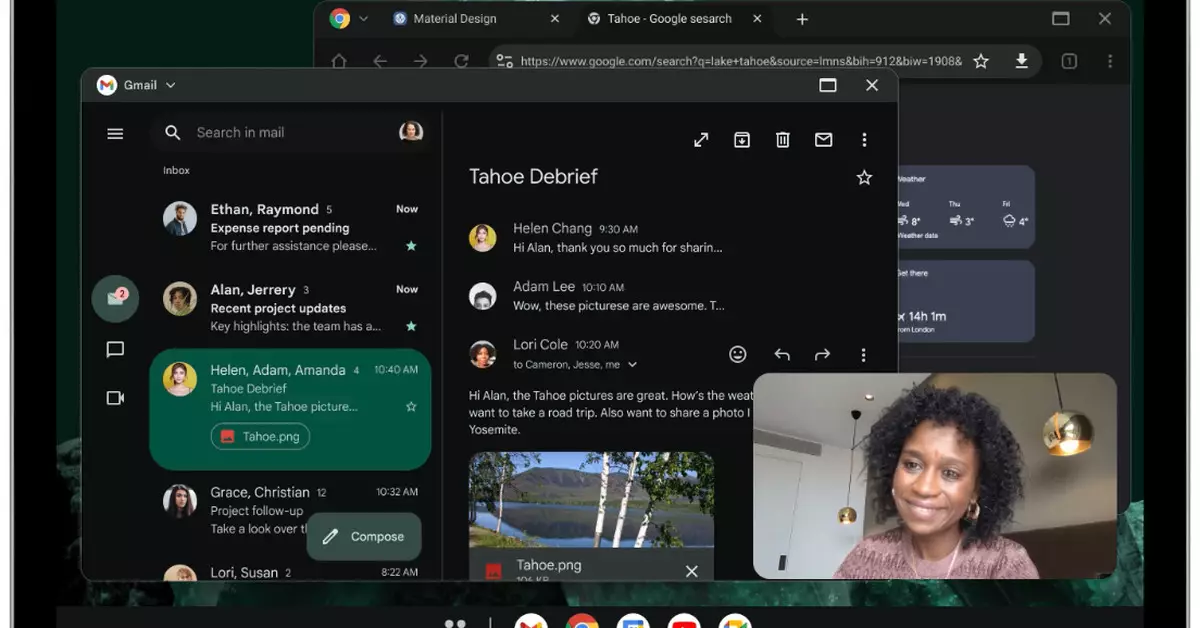In a significant move to enhance user experience on Android tablets, Google has initiated the testing of a groundbreaking “desktop windowing” feature. This novel addition permits users to manipulate app size and placement freely on their screens, promoting a more efficient multitasking environment. Traditionally, Android apps would default to full-screen mode, limiting user flexibility. However, with the new developer preview, individual apps can be minimized, maximized, and rearranged, thus mimicking the functionality now commonplace in desktop operating systems.
The desktop windowing feature introduces a user-friendly interface that allows applications to function within separate windows, increasing operational efficiency. Users will encounter a taskbar at the screen’s bottom, displaying open applications—similar to interfaces seen on iPads and PCs. This setup not only allows for more efficient resource allocation but also caters to professionals who often juggle numerous tasks simultaneously. The ability to run multiple instances of the same application could enhance working scenarios where users need to reference information concurrently.
Furthermore, the introduction of this feature brings Android tablets closer to the functionality seen in Apple’s iPad with its Stage Manager. Although Samsung has offered its DeX feature for a while, providing a desktop-like experience on its Galaxy devices, Google aims to universally standardize this kind of multitasking experience across its Android ecosystem. This puts pressure on competitors to keep pace with evolving user expectations for versatility and ease of use.
Nevertheless, challenges persist. For instance, applications that are locked to portrait mode may appear distorted or improperly sized when resized or repositioned. Google acknowledges this issue and has assured users that it will implement solutions to optimize UI scaling for such applications. This is a crucial step, as user adoption of the feature hinges on seamless functionality across diverse app types. At present, users can experience this feature through the latest Android 15 QPR1 Beta 2, albeit limited to Pixel Tablets.
As anticipation builds around further rollout plans, questions linger regarding when this feature will be available to the wider Android community, including devices like the Google Pixel 9 Pro Fold. By investing in user-friendly multitasking capabilities, Google is setting the stage for a more integrated and adaptable approach to mobile computing. Ultimately, paving the way for a future where Android tablets can satisfy not only casual users but also those seeking robust productivity solutions. The elegance of this windowing feature may very well redefine how we engage with our devices, signaling a notable shift in Android’s evolution.
While the shift towards a more flexible Android operating system may present challenges, it undeniably sows the seeds for a richer user experience and raises the bar for what users can expect from their tablets.