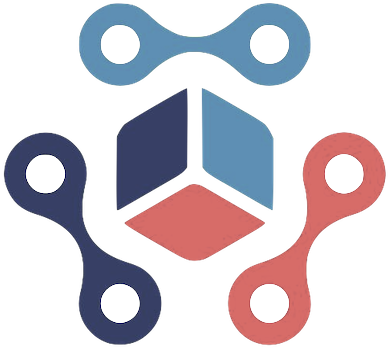Google is set to launch a new desktop app called Essentials, which will offer a convenient way to access various Google services on Windows laptops. This app, which will come pre-installed on select HP laptops, aims to streamline the user experience by providing easy access to services like Messages, Photos, Google Drive, and more.
Key Features of Google Essentials
The Essentials app will allow users to “discover and install many of our best Google services,” according to Google’s announcement. Users will be able to browse and manage their Google Photos, as well as send and receive messages using Google Messages directly within the app. Additionally, Essentials will include links to download other Google services such as Google Sheets, Nearby Share, and Google One, which offers a two-month free trial for new subscribers.
Google emphasizes that users will have control over their experience with the Essentials app. They can choose to uninstall specific services or remove the entire app altogether. This level of customization ensures that users can tailor the app to their specific needs and preferences.
While HP will be the first to include Google Essentials on its laptops, Google has indicated that it plans to expand the availability of the app to other Windows PCs in the future. This move signals Google’s intention to make its services more accessible to a wider range of users on the Windows platform.
Integration with Google Play Games
One of the standout features of Essentials is its integration with Google Play Games. Users will have the ability to download popular Android games, such as Clash of Clans, onto their computers through the Essentials app. They can then play these games on their computer or continue their progress on an Android device with compatible games.
Overall, the introduction of the Google Essentials app represents a significant step towards making Google services more seamlessly integrated into the Windows ecosystem. With its user-friendly interface, customizable options, and integration with Google Play Games, Essentials is poised to offer an enhanced user experience for Windows laptop users. Stay tuned for further updates as Google expands the availability of Essentials to more devices in the future.