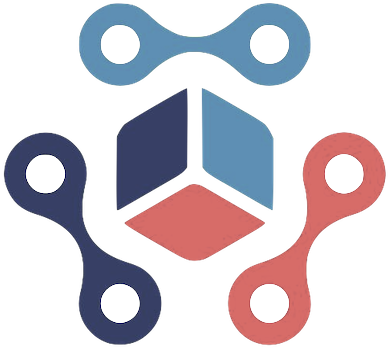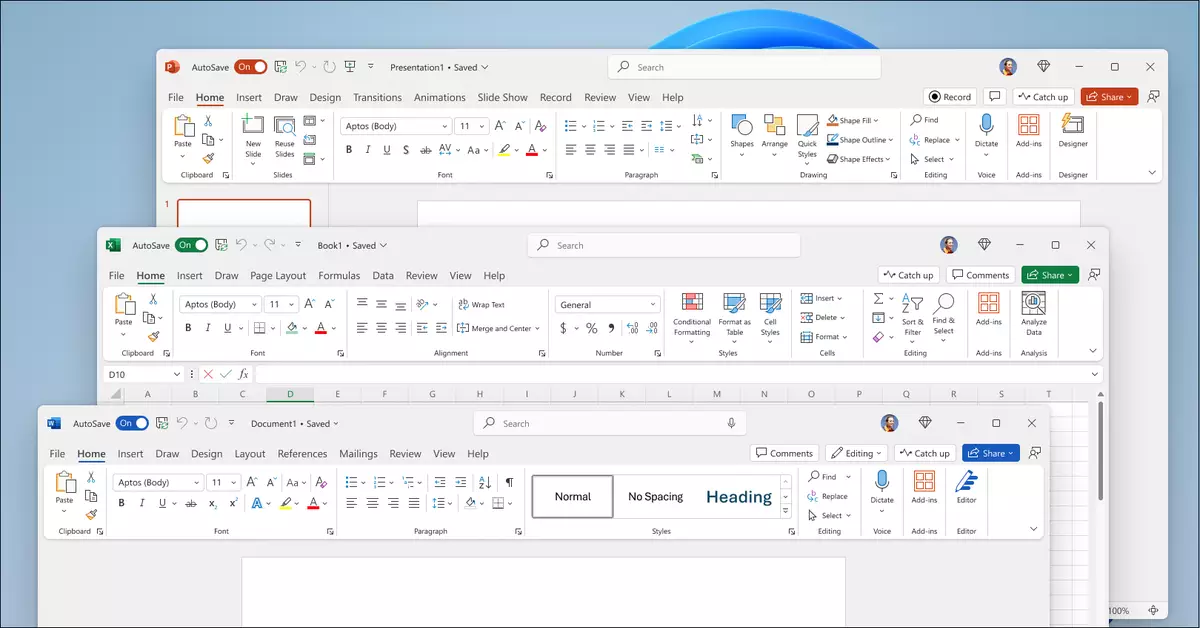In a significant move to cater to users seeking alternatives to subscription-based services, Microsoft has launched Office 2024. This version serves both consumers and small businesses, offering a standalone product that holds perennial appeal against the constant push for Microsoft 365 subscriptions. By revisiting the traditional software model, Microsoft strikes a balance between modernity and classic demand, resonating well with users resistant to ongoing payments.
With Office 2024, Microsoft aims to bridge the gap between its subscriber-based and standalone offerings by incorporating features that have long been part of Microsoft 365. The software suite includes key applications such as Word, Excel, PowerPoint, OneNote, and Outlook—each refreshed with enhancements that prioritize user experience. Notably, this marks the first standalone version since 2021, and Microsoft has packed it with upgrades designed to improve productivity and accessibility.
Microsoft’s commitment to usability is evident in its integration of the Fluent Design principles, which reflect in the new default theme and UI that align with the aesthetics of Windows 11. These design enhancements are not merely cosmetic but serve as an invitation for users to engage more deeply with the suite’s functionalities.
Excel emerges as one of the most upgraded components in the Office 2024 release. It introduces advanced functions tailored for both data manipulation and presentation. The inclusion of the IMAGE function allows users to pull images directly from the web, expanding the tool’s utility in creating more visually engaging documents. Furthermore, the new Dynamic Arrays enhance charts, enabling them to auto-update as data changes, providing a more fluid user experience.
Additionally, Microsoft asserts that Excel 2024 boasts improved speed and stability—a fundamental expectation for any software upgrade, yet an area where user feedback is often critical. As Excel continues to be a cornerstone of Office, these enhancements signify Microsoft’s acknowledgment of user needs in a data-driven world.
PowerPoint also receives noteworthy enhancements, particularly with features designed to elevate the presentation experience. The newly introduced cameo feature allows users to embed live video feeds into slides, transforming static presentations into dynamic showcases. Coupled with the recording studio, which permits users to narrate and annotate their slides, PowerPoint is becoming a multifaceted tool not just for presentations, but for storytelling.
Moreover, the addition of closed captions for videos and audio within slides marks a significant step towards inclusivity, ensuring all audience members can follow along irrespective of their hearing abilities. This development is part of a larger movement within Microsoft to elevate accessibility in all its software offerings.
Turning to Outlook, Microsoft focuses on efficiency in communication. The update brings refined search functionalities that yield more relevant results, addressing one of the common frustrations of email management. New scheduling options, such as automatic meeting shortening, reflect an understanding of the modern-day workflow where time is essential.
For Word users, the implementation of session recovery is a game-changing feature. The ability to retrieve documents following an unexpected system shutdown minimizes disruptions and losses—a frequent dread for anyone working on complex reports or projects. This practical enhancement aligns with many users’ experiences and highlights Microsoft’s proactive response to user feedback.
Compatibility remains a top priority, as Office 2024 is designed to run on both Windows 10 and 11, as well as the latest three macOS versions. This broad support enables a diverse range of users to access the tools they need without confronting compatibility hurdles.
However, the requirement for a Microsoft account and internet connectivity to install and receive updates could deter some users who prefer a more straightforward installation process. In a landscape where user concerns about privacy and connectivity are ever-evolving, Microsoft needs to be mindful of how these requirements may influence user adoption.
Office 2024 is structured to cater to various consumer segments with two primary editions: Home 2024 and Home and Business 2024. Priced at $149.99 and $249.99, respectively, these packages offer options for casual users and professional entrepreneurs alike. The differentiation allows users to select a suite that aligns with their needs without feeling compelled to purchase unnecessary features.
Microsoft Office 2024 embodies a significant evolution in standalone software while still catering to loyal desktop users. The integration of modern features, design, and accessibility improvements suggests a thoughtful approach to user engagement. As the tech landscape evolves, Office 2024’s launch represents Microsoft’s dedication to serving a diverse set of users, balancing between tradition and innovation.