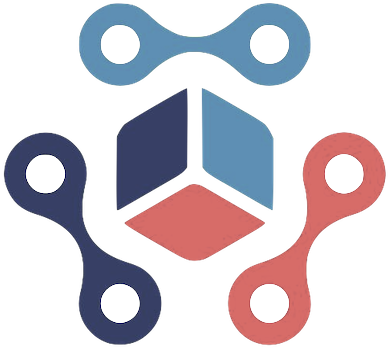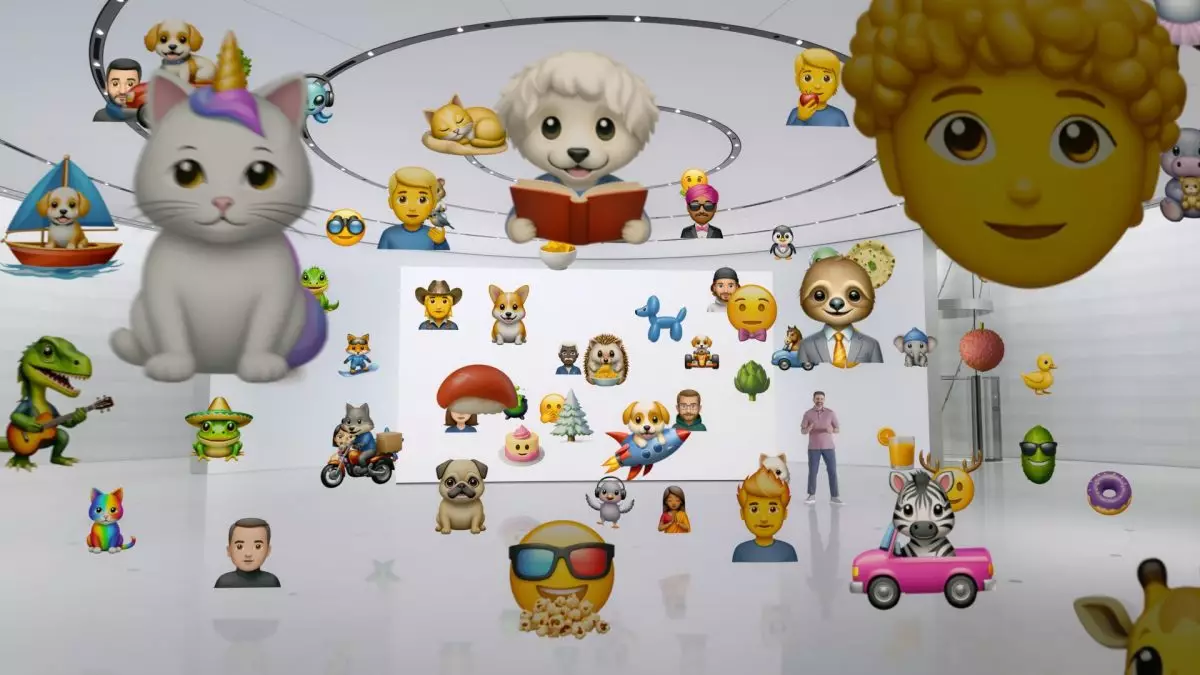On Wednesday, Apple initiated another significant stride in its software offerings by releasing the developer beta versions of its leading operating systems. These include iOS 18.2, iPadOS 18.2, and macOS Sequoia 15.2, revealing an eagerness to push the envelope just a week ahead of the public rollout of iOS 18.1, iPadOS 18.1, and macOS Sequoia 15.1. While the dates for the public rollout still remain undisclosed, such timing suggests strategic planning behind Apple’s approach.
The standout feature of these beta releases is undoubtedly the introduction of Apple Intelligence, showcasing the company’s commitment to integrating advanced AI capabilities into everyday functionalities. This release marks an exciting moment for developers and users alike as it materializes features that were previously confined to beta testing.
The latest updates primarily showcase a variety of Apple Intelligence features designed to transform user interactions with their devices. These include innovative tools for writing, image enhancement, and much more. New functionalities like integrated article summaries and a revamped Siri typing experience underline Apple’s focus on enhancing user convenience and accessibility.
For developers fortunate enough to participate in the beta program, additional functionalities are also being made available. Introduced at the WWDC event in June, features such as Genmoji, Image Playground, Visual Intelligence, Image Wand, and integration with ChatGPT signify Apple’s ambitious drive to harness generative AI—a domain previously dominated by other tech giants.
The developer beta program emphasizes user-control when it comes to accessing these new AI features. For first-time users of Apple Intelligence, opting into these benefits will be necessary through the Settings app, ensuring they have the autonomy to manage their AI interaction. Particularly intriguing is the collaboration with ChatGPT, which provides an enhanced capability through Siri and other applications. This inclusion signifies a direct response to growing user expectations for AI assistance in daily tasks.
The assistance offered through Siri is set to evolve significantly. When the virtual assistant encounters a question that it struggles to answer, a prompt can enable its access to OpenAI, the parent company of ChatGPT. This introduces a level of fluidity to information retrieval, as users can ask about anything from trip planning to recipe suggestions. The integration also extends into Apple’s Writing Tools, enabling users to engage in text composition seamlessly.
One of the most notable features included in this update is Genmoji. This allows users to create personalized emojis from prompts, ranging from descriptions to character representations. This innovation brings a new layer of creativity to messaging systems, promoting personalized and dynamic interactions among users.
Furthermore, the Image Playground feature unfolds new horizons in content creation. Users can generate images using tailored prompts across various contexts, from character designs to conceptual artworks. Since it interacts with tagged content drawn from both licensed works and publicly available web data, it presents considerable opportunities for artistic exploration while navigating the ethical implications of content ownership.
The Image Wand feature also introduces advanced image manipulation capabilities, allowing users to refine sketches or improve handwritten notes—elements increasingly relevant in a digital-first world. This is indicative of Apple’s focus on enhancing user creativity while maintaining a balance with their ethical responsibilities.
In an era defined by information overload, the Visual Intelligence feature positions Apple favorably against competitors like Google Lens. This tool offers users functionalities that scan QR codes, summarize texts, and retrieve important contextual information—all through a single interface. The synergy of accessing Google’s knowledge base adds an extra layer of resourcefulness.
Despite offering access to such extensive AI capabilities, Apple’s choice to not require ChatGPT accounts for usage suggests a user-friendly approach aimed at maximizing engagement without additional barriers. However, limited queries for non-registered users could steer them towards considering the benefits of account registration.
The latest beta releases signal Apple’s keen intent not just to stay relevant in an increasingly AI-driven world, but also to lead the charge in creating tools that streamline creativity and information accessibility. As users eagerly await the public launch of iOS 18.1 and its counterparts, the anticipation surrounding the other features of iOS 18.2 and beyond fundamentally illustrates Apple’s vision for a more intuitive and collaborative user experience in the age of AI.